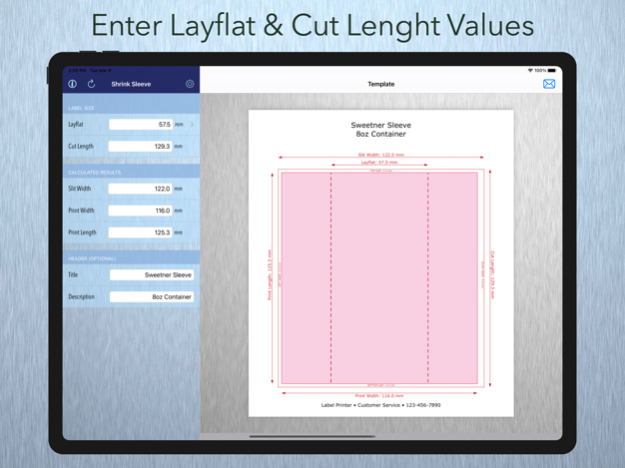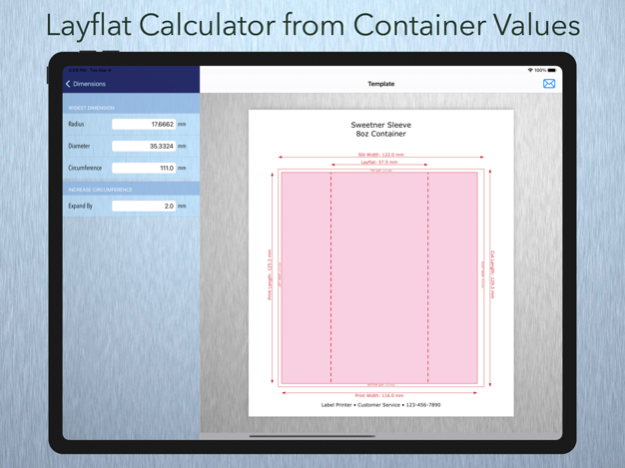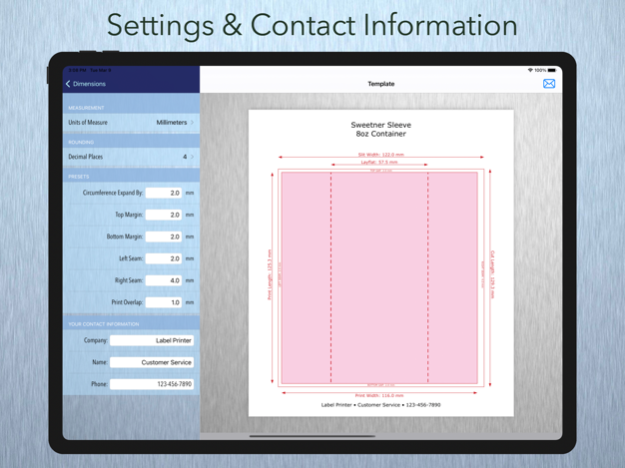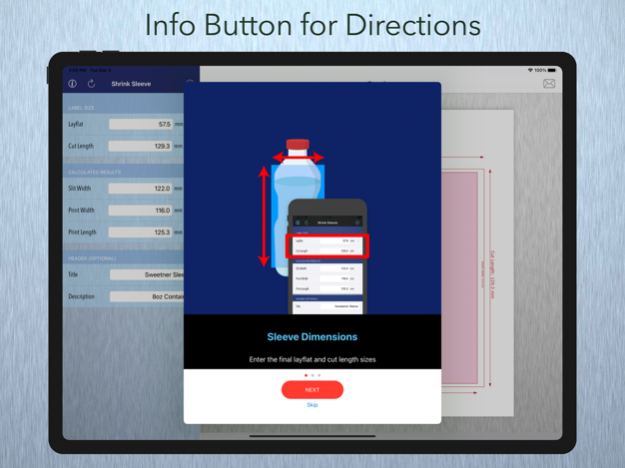Shrink Sleeve 2.3
Continue to app
Paid Version
Publisher Description
Create custom form-fitting shrink sleeve templates from your iOS device. Enter only two sizes to complete! Email the finished PDF template, which is ready for artwork.
This app will help determine the measurements needed to create form-fitting shrink sleeve templates used by container manufactures, label printers and graphic designers.
Enter the Layflat (width) and Cut Length (height) dimensions. The remaining dimensions will be calculated automatically using the customizable presets.
To help determine the Layflat dimension, optionally, enter the measured circumference of the widest point on your container. This app will calculate the rest.
The Cut Length dimension is determined by measuring the label height on your container.
All gaps, seams, and print overlaps will be added by the default parameters in the app.
Instantly view a PDF of the final template results.
Email the template to your designer to add your product artwork. The PDF template is made to the displayed sizes and can be edited with most popular drawing applications.
The Layflat fold lines can be moved (as a pair) to adjust where the seam falls on your container, and to align with your cover panel.
Once your artwork is complete, you will be able to send this to your favorite label printer for production.
The Presets for gaps, seams and print overlaps are fully customizable to accommodate your favorite label printer’s preferences.
Aug 27, 2022
Version 2.3
Color and iOS updates.
About Shrink Sleeve
Shrink Sleeve is a paid app for iOS published in the Other list of apps, part of Network & Internet.
The company that develops Shrink Sleeve is Matt Pallansch. The latest version released by its developer is 2.3.
To install Shrink Sleeve on your iOS device, just click the green Continue To App button above to start the installation process. The app is listed on our website since 2022-08-27 and was downloaded 4 times. We have already checked if the download link is safe, however for your own protection we recommend that you scan the downloaded app with your antivirus. Your antivirus may detect the Shrink Sleeve as malware if the download link is broken.
How to install Shrink Sleeve on your iOS device:
- Click on the Continue To App button on our website. This will redirect you to the App Store.
- Once the Shrink Sleeve is shown in the iTunes listing of your iOS device, you can start its download and installation. Tap on the GET button to the right of the app to start downloading it.
- If you are not logged-in the iOS appstore app, you'll be prompted for your your Apple ID and/or password.
- After Shrink Sleeve is downloaded, you'll see an INSTALL button to the right. Tap on it to start the actual installation of the iOS app.
- Once installation is finished you can tap on the OPEN button to start it. Its icon will also be added to your device home screen.